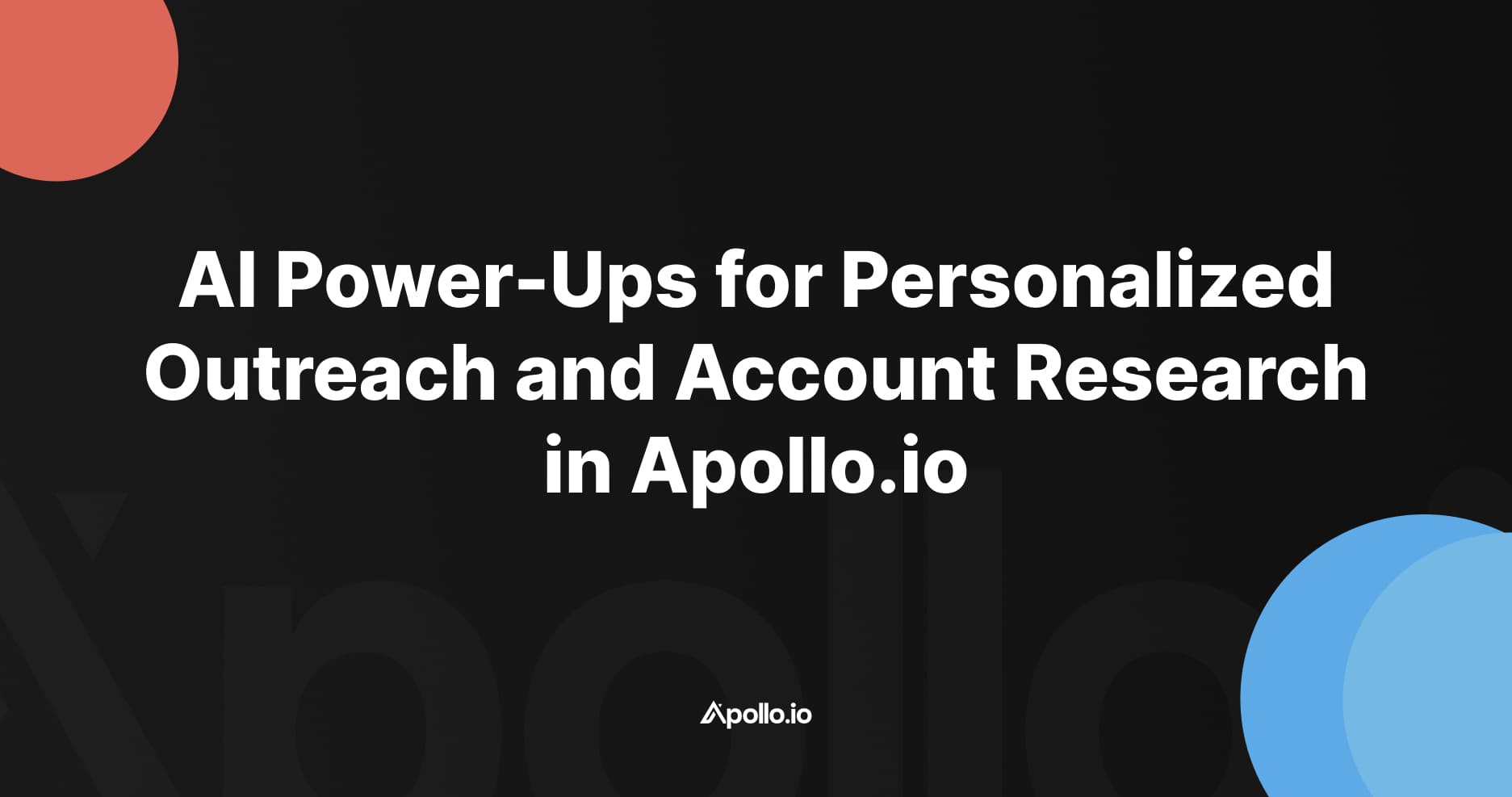In this Video tutorial you will learn how to use Custom Variables at the Company and Contact Record level using Apollo.io, and then dynamic variables in sequences to personalize by Personas (contacts) and ICP (accounts). A different message will be displayed in the email and subject line for each example persona (IT, C-Suite, Marketing).
I will explain the importance of building lists and how it can provide more granularity in segmenting accounts and contacts and also inform more granular reporting. By the end of the video, you will understand how to effectively personalize sequences in Apollo.io at the account and contact level.
Example Code for Personalization in Apollo.io
We use Custom Variables at the Company and Contact Record level, and then dynamic variables in sequences to personalize by Personas (contacts) and ICP (accounts).
ICPs (Accounts) Personalization in Apollo.io Code:
{{#if account.ICP - Accounts == Health and Wellness}} Health and Wellness
{{#else}}{{#if account.ICP - Accounts == Retail}} Retail
{{#else}}{{#if account.ICP - Accounts == Cafes}} Cafes
{{#else}}{{#if account.ICP - Accounts == Restaurants}} Restaurants
{{#else}}{{#if account.ICP - Accounts == Coffee}} Coffee Shops
{{#else}} companies
{{#endif}}{{#endif}}{{#endif}}{{#endif}}{{#endif}}
Persona Personalization in Apollo.io Code:
{{#if ICP - Personas == C-Suite}} Save Money
{{#else}}{{#if ICP - Personas == Marketing}} Elevate the brand
{{#else}}{{#if ICP - Personas == IT}} Eliminate Troubleshooting Headaches
{{#else}} Save Time, Money, and Elevate Your Brand
{{#endif}}{{#endif}}{{#endif}}