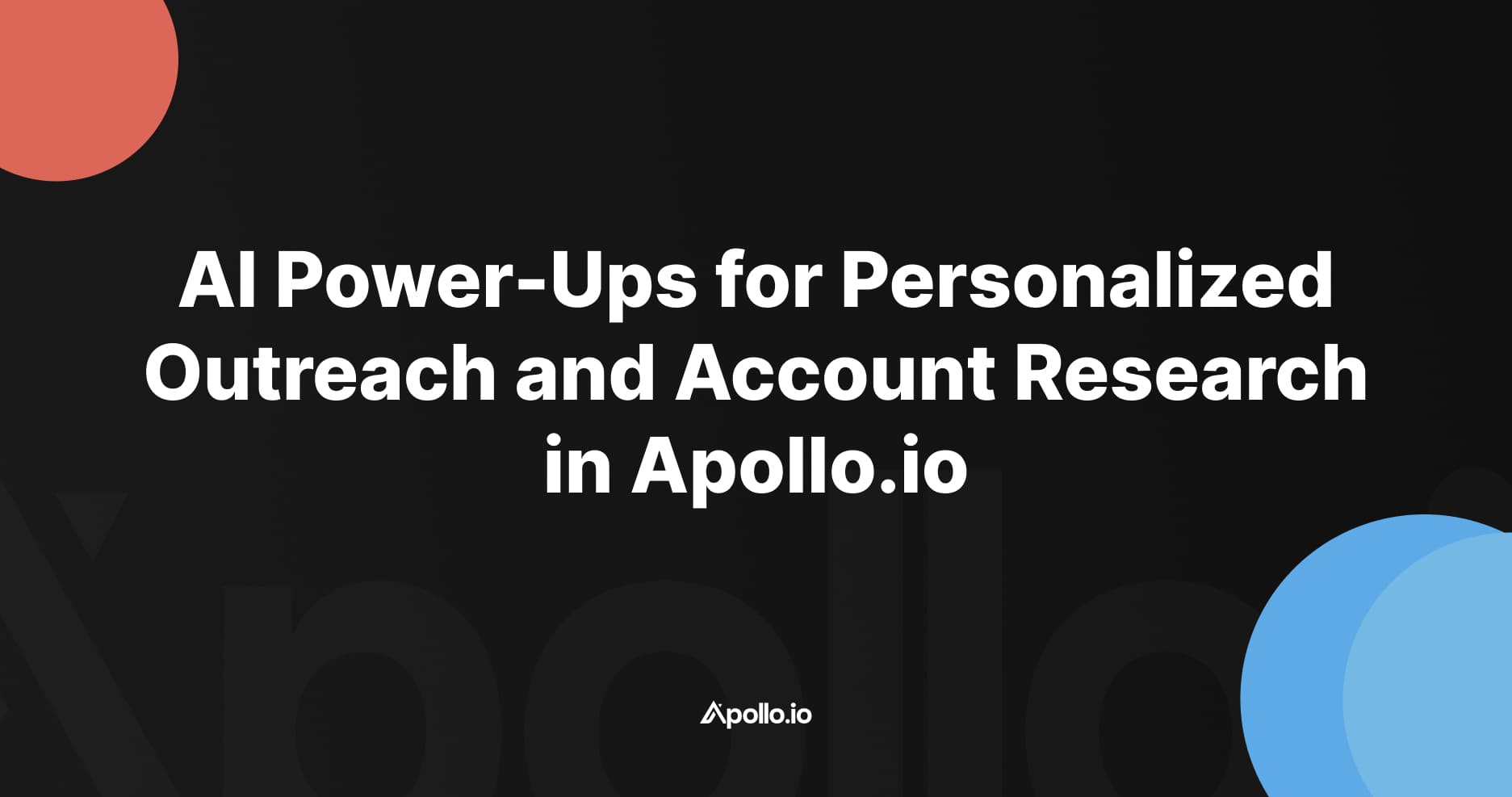Intro
Tired of missing hot leads or positive replies in Apollo just because you’re not constantly logged in? In this quick tutorial, I’ll show you how to set up a simple workflow that automatically notifies you—or your team—via email or Slack when someone replies positively to your outbound emails. It only takes a minute and can seriously boost your follow-up game.
If Apollo identies a reply with a positive reply or sentiment (’Willing to Meet’, ‘Follow-up Question’, ‘Referred to another person’), an email will be sent to the contact owner.
What’s Covered (Video Chapters)
- 0:00 – Intro: Why this matters
- 0:20 – Setting the trigger: Email reply on a People record
- 0:43 – Filtering for positive sentiment replies
- 1:00 – Optional: Add ICP or persona-based logic
- 1:07 – Creating the notification step
- 1:19 – Sending Slack or Email alerts
- 1:31 – Customizing who gets notified (owner, team, etc.)
- 1:48 – Naming the workflow & wrapping up
- 1:56 – Final thoughts and use case
Apollo.io Notifications: How to Get Notified of Positive Replies (via Email or Slack)
Introduction
One of the most common requests I get from clients is:
“How do I get notified when someone replies positively in Apollo?”
Not everyone wants to log in to Apollo every day just to check replies. Instead, you can set up workflows so that you or your team get notified instantly by email or Slack whenever a prospect responds positively.
In this tutorial, I’ll walk you through how to build a simple notification workflow in Apollo.
Why Set Up Positive Reply Notifications?
Positive replies usually mean:
- Someone is interested in meeting
- A prospect has a follow-up question
- You’ve been referred to another contact
These are high-value signals you don’t want to miss. Automating notifications ensures no opportunity slips through the cracks.
Step 1: Create a Workflow Trigger
Inside Apollo, go to Workflows and create a new one.
- Trigger: People record → Email reply
- You can get granular (specific sequences, senders, ICPs, account owners, or stages), but for this example, I’m keeping it simple:
- Any sequence
- Any sender
This way, the workflow triggers whenever there’s any positive reply.
Step 2: Define What Counts as a Positive Reply
For my setup, I consider replies “positive” if they:
- Express willingness to meet
- Ask a follow-up question
- Refer me to someone else
You could expand this definition based on your business needs, but keeping it simple makes the workflow easy to manage.
Step 3: Add the Notification Step
Now that the trigger is set, add a Send Notification step.
You have two main options:
- Slack Notification
- If your Slack workspace is connected to Apollo, you can receive instant alerts inside Slack.
- Email Notification
- If you prefer, send an email alert.
- You can route notifications to:
- Yourself
- The account owner
- The contact owner
This flexibility makes it easy to ensure the right person is notified.
Step 4: Customize the Workflow
Name your workflow something clear, like Positive Reply Workflow.
When the workflow runs, you’ll receive a notification (via Slack or email) that includes:
- Who replied
- The reply type
- A link to the record in Apollo, so you can click through and respond directly
Example Notification Flow
- Prospect replies with interest.
- Apollo triggers the workflow.
- You instantly receive an email or Slack message:
- “New positive reply from [Prospect Name].”
- Includes a link to their record in Apollo.
- You click through, read the reply, and respond quickly.
Why This Is Handy
This workflow is simple but powerful. It ensures you:
- Don’t miss high-value replies
- Save time checking Apollo constantly
- Respond faster to interested prospects
For most teams, this setup becomes a core part of daily outbound management.
Conclusion
Setting up positive reply notifications in Apollo is quick and easy. By automating this workflow, you’ll always know when someone is interested, asks a question, or refers you to the right contact—without needing to monitor Apollo manually.
Try it out, and you’ll find it’s one of the most useful “quality of life” workflows you can create in Apollo.