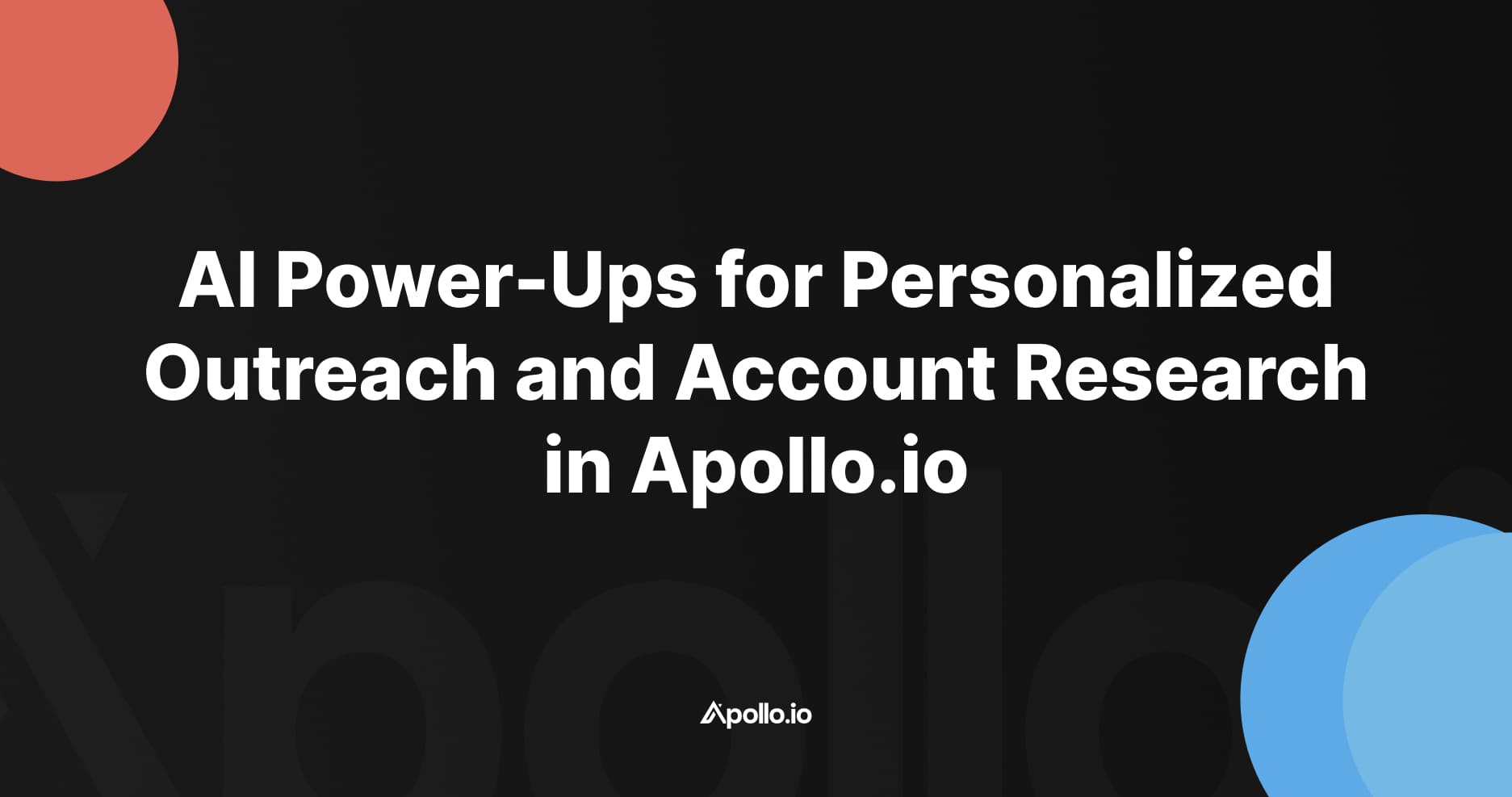98%+ of visitors to B2B websites don't convert (i.e. fill out a form or identify themselves/raise their hand in some other way). It's critical to for B2B SaaS companies to understand how to identify B2B website visitors for sales follow up, and to strike a balance between a purely inbound approach (producing content and waiting for hand raisers) and an outbound approach (interruptive or non-value add sales).
There are two main trends influencing strategy around converting anonymous website visitors:
- B2B Research Process Trends
More and more of the B2B sales buying and research is done online, before a buyer agrees to fill out a form or get on a demo call with a rep. The percentage of research process that happens online before engaging with a vendor used to be quoted as 60%, 70%, 80% in various studies - it continues to rise ever closer to 100%. No one wants to talk to a sales rep until they absolutely have to (if at all). - Account and Individual Visitor ID Tools Evolve
New tools and approaches have come onto the market to help identify visitors at the account and individual level. Privacy laws differ by region (US vs. EU), cookies are eventually going away, software acquisitions and new startups emerge, channels become saturated.
This article will show tools and strategies to respect the buyer and their research process but also maximize sales opportunities to strike a balance between inbound and outbound sales and marketing
What is Allbound Sales and Marketing?
Allbound sales is a blend between inbound marketing and outbound sales. The idea is to respect the buyer in their research process, give them the information they need to move themselves along the buyers journey (inbound marketing), but also guide them along the way. Sales reps become much more consultative, sometimes becoming a ‘content concierge’. There also comes a time when a good B2B sales rep still needs to follow up with busy decision makers, surround the buying team, and be proactive about digging for pain points and nudging the decision makers along.
Another term for this is "inbound-led outbound".
I've implemented this for SaaSBoost.io in various forms over the years. I lay out some criteria take you through the evaluation and implementation process and also report on results to save some of those otherwise anonymous visitors.
Can't We Just Use Google Analytics?
Unfortunately Google Analytics isn't too much of a help in identifying anonymous website visitors. Luckily there is a segment of software sales tools to solve this specific problem of uncovering the company behind a web visit. They have various approaches to match IP addresses of otherwise anonymous web users to identify a company name for B2B SaaS companies and startups to follow up on. It is a tricky problem especially with ISP and VPN traffic so we will never get close 100% match rates (looks like 30% is the top end here). This category can be referred to as 'Visitor ID', 'IP to Company Resolution', or even more broadly as part of web analytics or sales intelligence tools.
Criteria for Evaluating Visitor ID software:
- Looking for a lightweight, simple to implement tool (should just be javascript tag to head or footer, or via integration) that to identify company names.
- Freemium pricing - would be nice to get 10 or so free leads a week at no cost (similar to Bombora's B2B Intent data freemium offering which emails a weekly alert of top 10 companies doing research around your keyword). That's not much to work with, but it gives a chance to understand and operationalize the data and test some approaches that might be able to scale. If it's working and website traffic increases, then happy to pay.
- Clear, up front, reasonable pricing
- Ideally an All-in-one, automated tool that incorporates outreach. Worst case a tool that has prebuilt native integrations with popular outreach tools, has an easy to use, well documented API or preset Zapier connections.
Account Visitor ID Tools
There are 136 vendors listed in G2 in this category, 34 listed as SMB and 21 with pricing available.
- Dealfront (formerly Leadfeeder)
- Leadlander – starts at $89/mo for up to 100 leads
- Clearbit – was acquired by Hubspot in November 2023. Due to this, API has now become a bit more locked down and tied to paid Hubspot pricing tiers.
- Factors.ai - appears to use Clearbit for account ID, but definitely has a better user interface and ways to operatationalize the data and activate the accounts, including dropping high intent accounts into Google retargeting and/or LinkedIn ads
Current Choice for Account Level Website Visitor ID and Outreach - Apollo.io
Apollo.io has just released a new feature for identifying anonymous visitors as part of their all-in-one data and sales outreach platform.
For a variety of reasons (data, price, ease of use, integrations, features like custom account scoring models), Apollo.io is a great choice particularly for early stage startups to build and run an automated outbound sales engine.
Here are two video tutorials to get this up and running to gather account visit data, identify the right contacts at these accounts that match your personas, drop them into personalized sequences, and automate outreach.
- How to Set up Apollo.io Website Visitor ID
- How to Set Up Apollo.io Website Visitor ID - Part 2 Adding Workflows with Sequences
Do you want help setting this up in Apollo.io? See our Apollo.io strategy and setup
Person level visitor ID tools for B2B outreach
Recently, a few vendors have come to market that pass individual level data of for B2B sales and marketers. This can be a bit of a tricky area so there are a few considerations before diving in.
Are Person Level Visitor ID Tools legal?
Consult your own counsel and make your own decision of course. This works for the United States but not EU (GDPR). RB2B has a good FAQ on the different privacy laws and considerations for person level visitor ID tags. At a minimum you will want to update your privacy policy and terms.
Will Account and Person Level Visitor ID Tools Stop Working When Cookies Go Away?
Short answer – likely not. Visitors directly to your website are classified as “first-party” cookies and data. The changes coming with cookies are mostly related to “third-party” cookies – i.e. visitors to other domains across the web.
How to follow up with person level visitor ID leads
Be thoughtful and careful with follow up, and not creepy. An initial LinkedIn connection request works well as a first step to establish the relationship.
Person Level Visitor ID Tools - Comparison
Pearldiver.io – pricing starts at $387/mo for up to 2k web visits. Great contact and account level data, and ways to segment audiences for personalized follow based on those criteria as well as pages visited. Connect to the rest of your stack with their Zapier integrations.
RB2B – Freemium plan. Slack channel notification – passes LinkedIN profile URL, Name, Title, Company, Referrer, Page visited. Very powerful for personal outreach.
Do you want guidance in setting up Account or Person Level as part of an allbound or inbound-led outbound strategy? Contact SaaSBoost.io and we can set this up and run it for you.