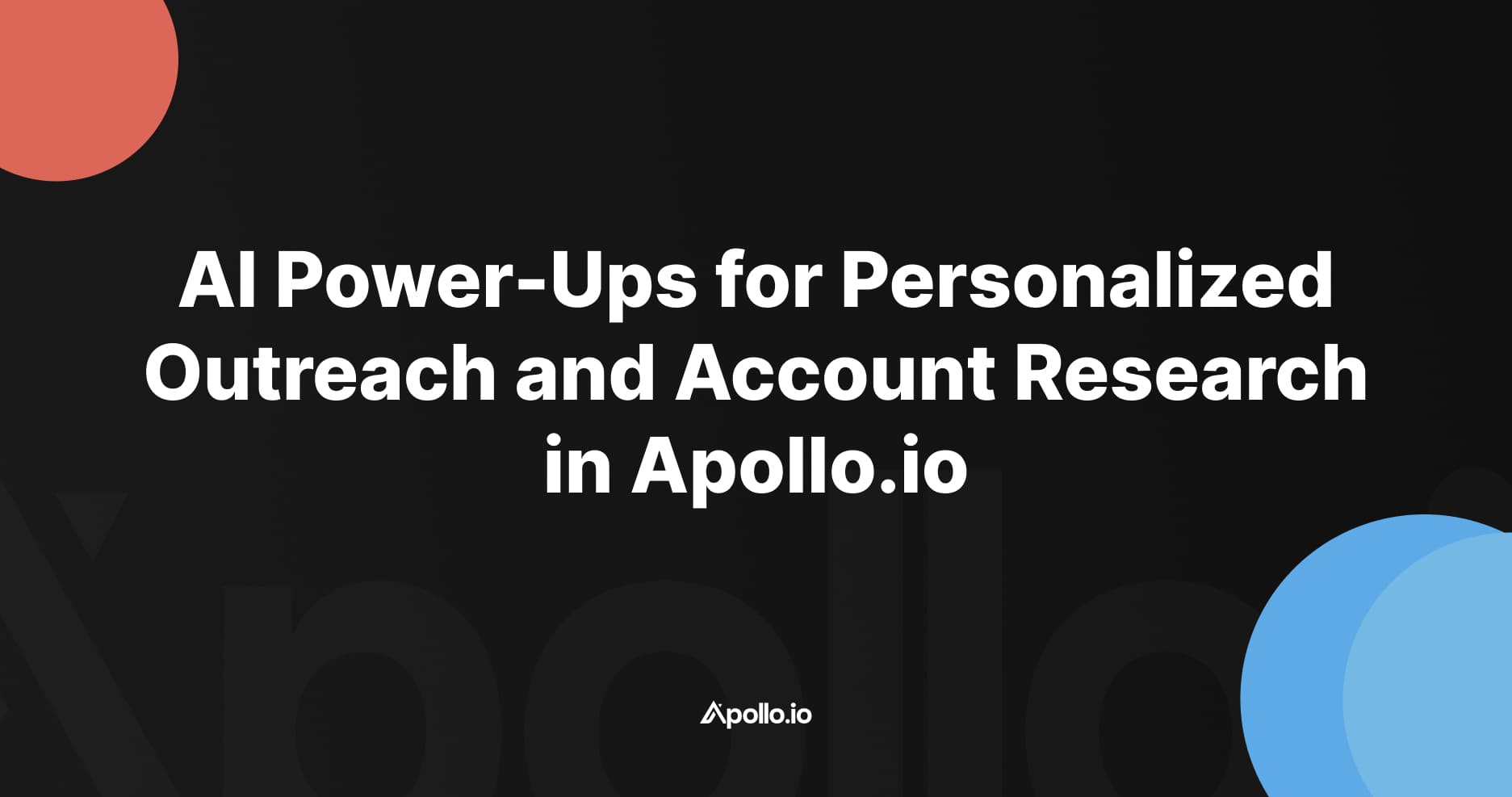How to Use Apollo.io Website Visitor ID Data (Part 2: Adding Plays with Sequences)
Introduction
In Part 1, I showed how to set up Apollo.io’s Website Visitor ID tracking script to identify accounts visiting your site.
Now in Part 2, I’ll show you how to:
- Filter and prioritize those visitors
- Find the right people at those accounts
- Drop them into a personalized sequence
- Automate the process with Apollo Plays so it runs in the background
This way, you can instantly act on first-party intent signals from your own website traffic.
Step 1: Review Visitor Data in Apollo
Once the Website Visitor ID script has been running for a few days, you’ll start to see visitor data inside Apollo.
Example:
- In just a couple of days, Apollo detected 140 companies visiting my site.
- I can see visitor counts, unique visits, and which pages were viewed.
- For instance, Microsoft appeared with ~15 visits from 10 unique users.
This gives you a starting point to filter down to the most relevant accounts.
Step 2: Focus on High-Intent Pages
Instead of contacting every visitor, prioritize based on high-value pages.
In my case:
- I filtered for accounts that visited my Apollo Setup, Pricing, and Strategy page.
- This narrowed the list from 140 accounts down to 16 highly relevant companies.
These are much stronger signals of interest compared to general blog traffic.
Step 3: Manual Outreach (Optional)
If you want to act manually, you could:
- Select the companies that visited your high-intent page.
- Find contacts at those companies.
- Apply persona filters (e.g., Marketing Directors, Sales Leaders, Operations).
- Enroll them in a personalized sequence.
This works, but it requires daily manual effort.
Step 4: Automate with Apollo Plays
To scale the process, use Apollo Plays to automate it.
Play 1: Capture Accounts
- Trigger: Companies visiting high-intent page (e.g., Apollo Setup/Pricing page).
- Action: Add those companies to an account list (e.g., Apollo Pricing Visit Accounts).
Play 2: Enroll Contacts
- Trigger: Accounts in the Apollo Pricing Visit Accounts list.
- Action:
- Find target personas at those accounts
- Enroll those contacts into a tailored sequence (e.g., Apollo Setup Help)
Now, every week Apollo will:
- Detect new companies visiting your high-intent pages
- Identify the right personas inside those companies
- Drop them directly into a personalized sequence
Step 5: Targeted Sequences for Visitors
For this example, the sequence was titled “Apollo Setup Help.”
The messaging is specific to people who visited the Apollo setup/pricing page, acknowledging their interest and offering relevant help.
This ensures outreach feels personalized and timely, based on their browsing behavior.
Why This Works
By combining Website Visitor ID with Plays and Sequences, you can:
- Turn anonymous website visits into real outbound opportunities
- Prioritize accounts showing clear buying intent
- Automate outreach so reps don’t need to manually check visitor logs
- Scale an inbound-to-outbound workflow that drives higher reply rates
Conclusion
Apollo.io’s Website Visitor ID, when paired with Plays and Sequences, gives you a powerful way to:
- Identify which companies are visiting your high-intent pages
- Find the right people at those accounts
- Automatically launch personalized outreach
This transforms your website traffic into a predictable outbound pipeline.


%20(1).jpg)